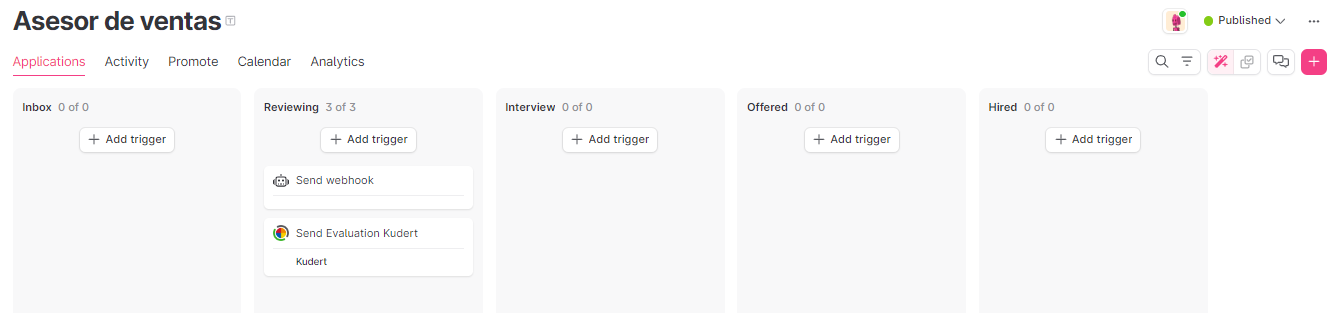Integration with Teamtailor
If you have any questions, contact: soporte@kudert.com
Partner: Teamtailor (Assessment)
In the following documentation you can learn how to send the evaluations and how you can view the results.
Remember that Kudert is a methodology where you can identify people's potential through three dimensions: behavior, cognition and emotion.
Below are the following steps that will guide you in the Kudert evaluation process:
In the Teamtailor Marketplace, put the word “Kudert DISC” in the search box .
1. Kudert activation in Teamtailor
Click on Kudert and enter the Welcome screen.
Go to the “Activate” option, enter your Kudert email and password and if you do not have account, you can activate your free trial month of Kudert by clicking “here”.
2. Submit Kudert Evaluations
Point the cursor to “Jobs”, here you can create a new application or use an existing one.
Then, you can manage the trigger to send Kudert reviews
Click on the trigger add the option "Send Kudert Evaluation"
Choose the type of test you want to send and click Add trigger.
The evaluations available are:
Kudert (behavior + emotion) in Spanish and English
It measures the behavioral profile of work and personality competencies, as well as social skills and personal interrelationships.
Kudert + VELNA in English
Test measures cognitive skills such as: Verbal, Spatial, Logical, Numerical and Abstract.
Kudert + VELNA v2.1 in Spanish
It measures cognitive skills from a bank of +900 random items with a duration of 40 minutes.
Kudert + VELNA v2.5 in Spanish
Simplified version of VELNA 2.1 with a duration of 20 minutes.
Kudert + VELNA Operations in Spanish
Specialized test that measures cognitive skills in operational collaborators.
Once the evaluation submission action is activated, you will be able to invite your candidates
3. Review of candidates results
When your candidates finish their evaluations, you can preview their results. To do this, you must do the following:
Check the status of the candidate's evaluation as completed
Click on the "View details" to review the cognition and behavior + emotion indices.
Results preview
Finally, click on “see results” and download your candidate's report.
Report:
If you have any questions, contact: soporte@kudert.com